Working with a VIP (Visually Impaired Person)
By Helen Rountree
Over the summer I taught a group of Japanese university students on an English and Culture summer course at Kent University. One of my students, ‘C’, was visually impaired. It was a steep learning curve for me as I’d never worked with a VIP before. I learnt so much that I wanted to share some ideas from my humble four weeks’ experience in this journal article in the hope that it will help others.
First a bit of background… The class was intermediate and aged 18-21 from a university in Kobe, Japan. C is blind rather than partially sighted and in the classroom she used a Braille copy of the textbook and a PC reader which converts text files to audio so she can listen to the text. She also used a Braille note taker to record notes and answers to exercises. The amazing learning support staff at Kent university also showed her the Seeing AI app (www.youtube.com/watch?v=bqeQByqf_f8) on her phone which can ‘narrate the world around you’. This helped with visuals in class and her new environment in England. I used quick-draw paper (also called swell paper) for timelines, graphs, phonemic symbols, etc., to produce tactile images. C also had a learning assistant in class to navigate her through the lesson - finding the materials she needed or guiding her during activities with movement.
A lot of advice online suggests the first step to inclusion is to ask your student what they need. Before the course started C, myself, her learning assistant and the technology support staff at Kent University met to discuss classroom accommodations. When I asked C how I could best accommodate her, her reply was ‘please treat me the same as the other students’.
So how do you do this? The main idea I experimented with was building visual impairment into activities for all students, rather than changing activities to accommodate the visual impairment of one student. Wherever possible in my lessons, I tried to make being blind a benefit rather than a hindrance. Below I’ve written about some activities I adapted for use with VIP students. I’ve used the specific examples I used with my class but they could be easily adapted for different levels/language/content. I’m not an expert on visual impairment and of course every student is different, but these activities are those that worked well in my particular context and got positive feedback from my students.
Vocab-definition-picture matching
Context: British food vocabulary
Materials: Worksheet A with descriptions and vocab, worksheet B with pictures and vocab
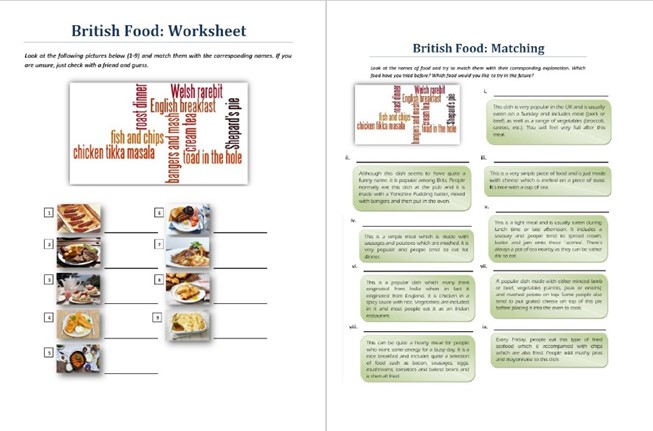
- Split the class in half.
As / Bs - Give As, including your VIP, description of food items including what they look like on one side and the meal names on the other. (Your VIP can have a digital copy to be read by a PC reader or could use the Seeing AI app to scan it.)
- Give Bs pictures of the same food items and the meal names
- As match description-food name, Bs match photo-food name
- As check together. Bs check together
- Demo with an A student. You as B. Stand up and describe the first picture on the B worksheet without showing it to A!
Teacher: I can see potatoes, peas and chicken on a plate. I think it’s roast dinner What does your description say?
A: My description says a common dinner for Sundays, including meat, potatoes and vegetables. Yes I think it’s roast dinner.
Check together the picture-description-name match up - As-Bs together describe their picture/read their description and check their answers
- Open class feedback and follow up question (e.g which dish would you most like to try?)
Video lesson activities
Context: As You Like It by Shakespeare
Materials: Animated Stories cartoon from Dailymotion.com (www.dailymotion.com/video/x53ssfj), worksheet A with character descriptions, worksheet B with individual pictures of characters
- Introduce names of main characters
- Play sections of speech from each character and ask Ss to listen and imagine what the characters look, behave and dress like. (Useful for adjectives of personality and appearance!)
- Ss compare ideas
- Split class As / Bs
- Give As (including the VIP) descriptions including the name, appearance and personality of one character each. (For example: Duke Ferdinand is an aggressive ruler with a bad temper. He is an old and rich man with a luxurious cloak, a crown and many servants) PC reader, Seeing AI or similar technology can read the description to VIP student.
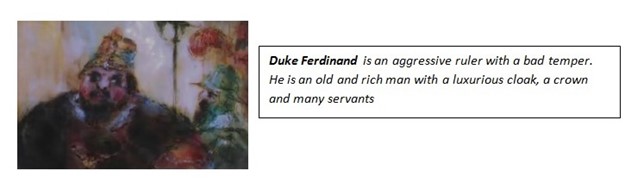
- Give Bs picture of 1 character each
- Ss should find their partner by mingling and describing their picture/reading their description and then sit down together
- Open class check the matching having each B describe their picture and each A read their description. For each character replay the section of speech from start but with visuals so that VIP can associate voice with character and all students can check their ideas about looks, behavior and clothing
Part 2 Video activities
Materials: Animated Stories cartoon from Dailymotion.com (www.dailymotion.com/video/x53ssfj) , worksheet A & worksheet B with vocabulary sets appearing in the video
- Split class again As / Bs. Give each a different worksheet with vocabulary words appearing in one scene of the video. (PC reader can read it to VIP)
- As together, Bs together check they understand the words and look up definitions / ask if they’re not sure.
- As face the screen, Bs face away. If possible put your VIP in a group of 3 (ABB) or if they have a learning assistant, as mine did, pair them together
- As describe what they can see and Bs listen and circle any words that As use
- Swap. Bs describe. As listen for vocab. VIP doesn’t swap but listens to 2nd B or learning assistant describe again. Their partner or learning assistant can help circle the words on the vocabulary sheet or they can take notes if they have a Braille notetaker
- The whole class watch together, shouting out words when they see them from either sheet - A/B
Object drill
Context: adjectives of personality for talking about family
Materials: A lexical set students have already encountered, a different object for each student
- After encountering a new lexical set, give each student a different object - a pen/phone/pencil case, etc.
- Give each student one written word from the lexical set and tell them to say their word/phrase to their object 3 times (Do this yourself first as students will feel silly but it’s a good way to correct pronunciation before the game!)
- Have students stand in a circle and pass the objects round the circle. Encourage them to feel, look at and remember each object. Continue until everyone has felt each object*
- Demo: Say your word and pass your object to a student. That student says their word and you take their object. Repeat with another 2-3 students
- Ask students to mingle and pass their vocab objects
- After 2-3 minutes have students stand back in the circle keeping the object they have in their hand. Go round the circle checking the correct vocab-object combinations by asking students to describe the object and say the word
- Return each object to its rightful owner
*This part is very important as it gives the VIP a tactile reference to the word they are being told
General Tips
- See describing things as a natural part of your activity set up and boardwork.
- At the start of each class, or if you move students around ask them to each say their name so that your VIP has a sound map of where everyone is sitting- especially if they’re unfamiliar with the voices in the class (a good way to do the register!).
- Don’t change the classroom layout too often.
- Check in with your VIP regularly for feedback on activities, their needs, etc., but not so often that it singles them out from the rest of the class. Try to make it a class wide feedback when possible.
- Be prepared for each lesson and where possible send documents ahead of time for VIP to familiarise themselves with before the lesson.
- Sounds obvious, but talk directly to your student not ‘through’ their learning assistant/friends. Just because they’re visually impaired doesn’t mean they’re invisible!
- When possible build tactile elements into an activity for the whole class, e.g. If you’re introducing food vocab, bring in the food.
Author's Bio: Helen has been teaching at IH Bydgoszcz for several years and is the current ADOS. This is her 6th year as an ESL teacher so she has a range of experience with different groups, abilities and exam classes. Every summer she returns to England to work at university summer schools. She has almost completed her DipTESOL and would like to specialise in SEN teaching in the future.
